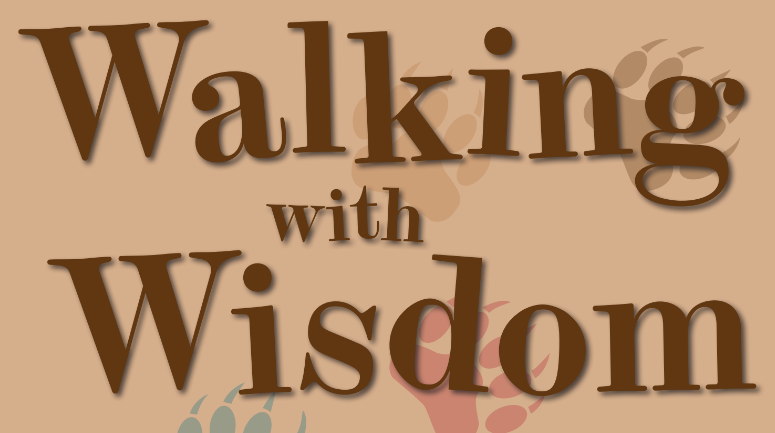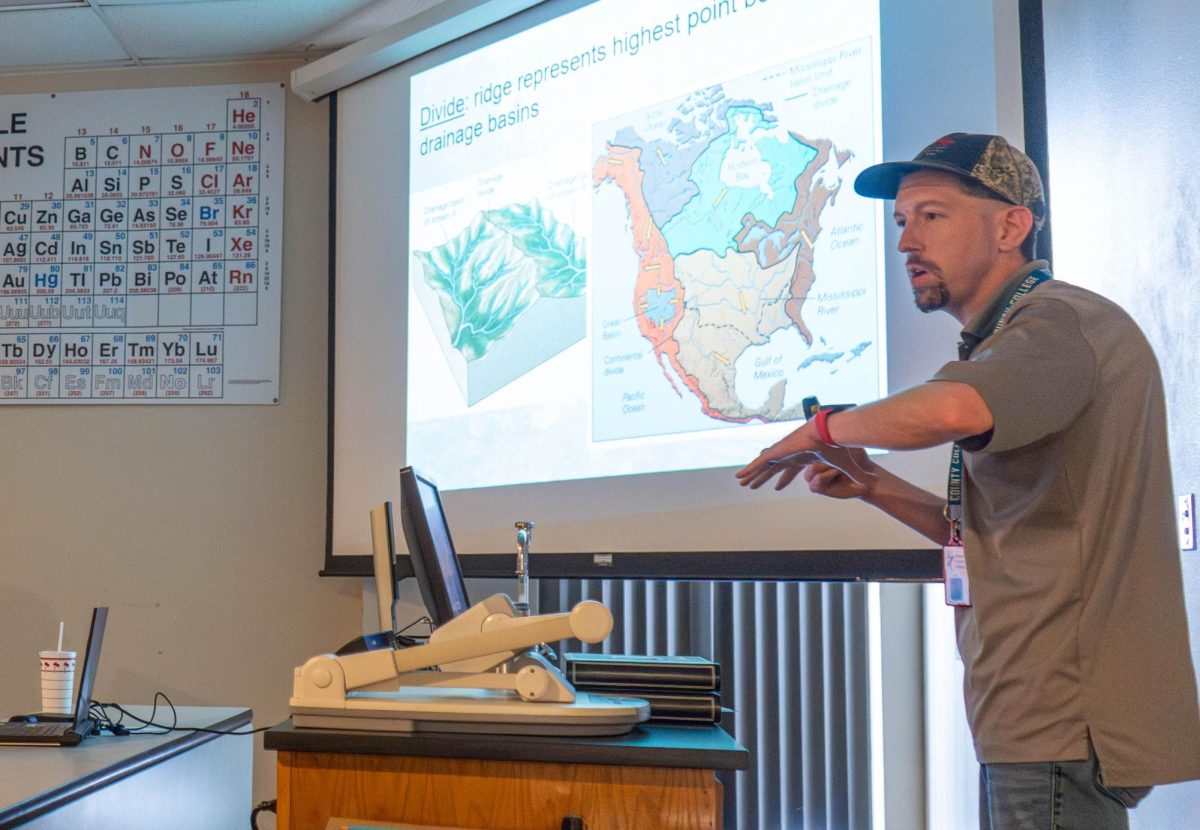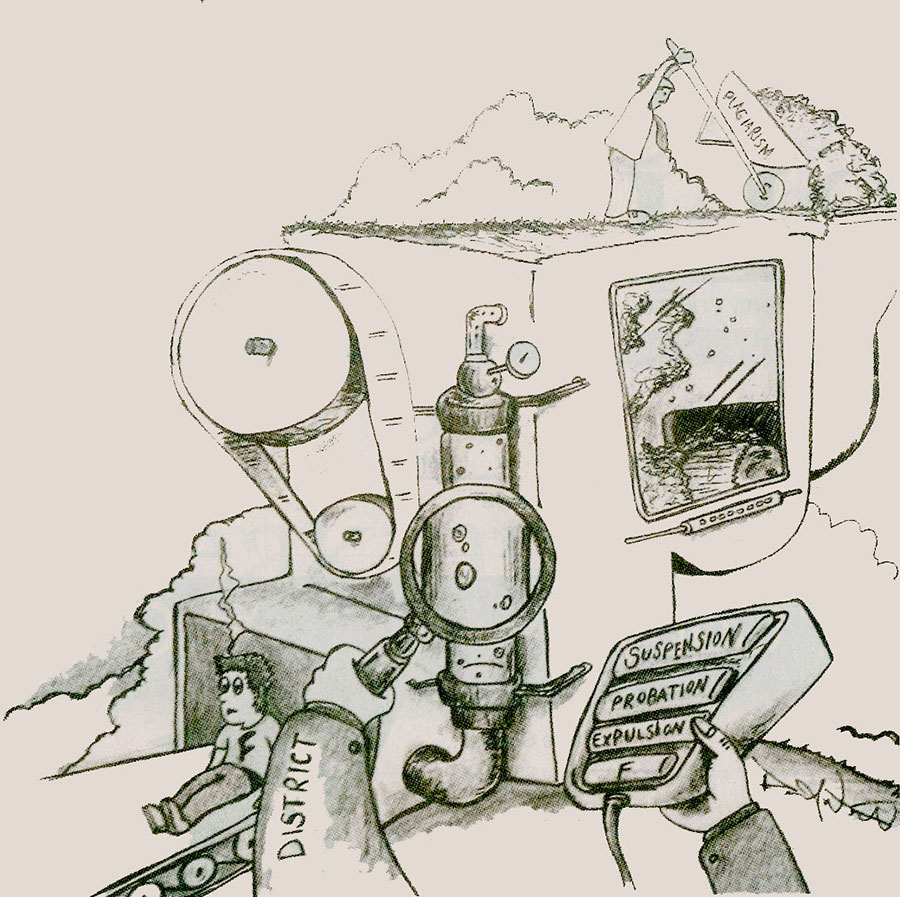By Missy Irvin/reporter
Two staff members offered suggestions to help students use Microsoft Office to their advantage Jan. 25 on South Campus.
Bill Engelke, South media specialist, and Larry LaLanne, instructional associate, helped students with Microsoft Word during the hands-on workshop.
“You will have a presentable paper by the end of this lesson,” Engelke said.
For a paper to be readable, students should use a readable font, he said. Microsoft recommends Calibri. Engelke said the font is clear, crisp and easy for the instructor to read.
At the top of the Microsoft Word screen, students can find the letters B, I and U. These symbols represent bold, italics and underline, functions useful when creating titles.
“How many times have you counted every word on a paper?” LaLanne asked.
He suggested a simple way to eliminate this problem. While using Word, students can find a word counter at the bottom-left-hand corner. This will show the number of words in the document.
“Most teachers will want your pages numbered with your last name,” Engelke said.
To do this, users must establish a header. To create a header, students can click on the tab labeled “insert” and then click on the header. When a blank header appears, they can put the page number and last name in the box.
“Always make sure that you and your instructor are on the same page regarding the MLA format,” LaLanne said.
If South students need a copy of an MLA guide, they can pick one up in SACA 1105.
The last and most important step to working on a paper is to save the work.
“It would be terrible for you to write a paper, and a power surge hits and all of your work is lost because you did not save,” LaLanne said.
To save a document, students can click on the Microsoft Office logo at the top of the screen. After scrolling down to save, they can name the file and save it anywhere on their computer or jump drive.
“We do proofread papers in the lab, but you must be present with your paper,” LaLanne said.
If South students need more assistance with computers and papers, they can visit the tutoring lab in SACA 1102 open 8 a.m.-8 p.m. Monday-Thursday, 8 a.m.-5 p.m. Friday and 9 a.m.-1 p.m. Saturday.
All campuses have a center where students can get help with their papers and use computers to write and print them.