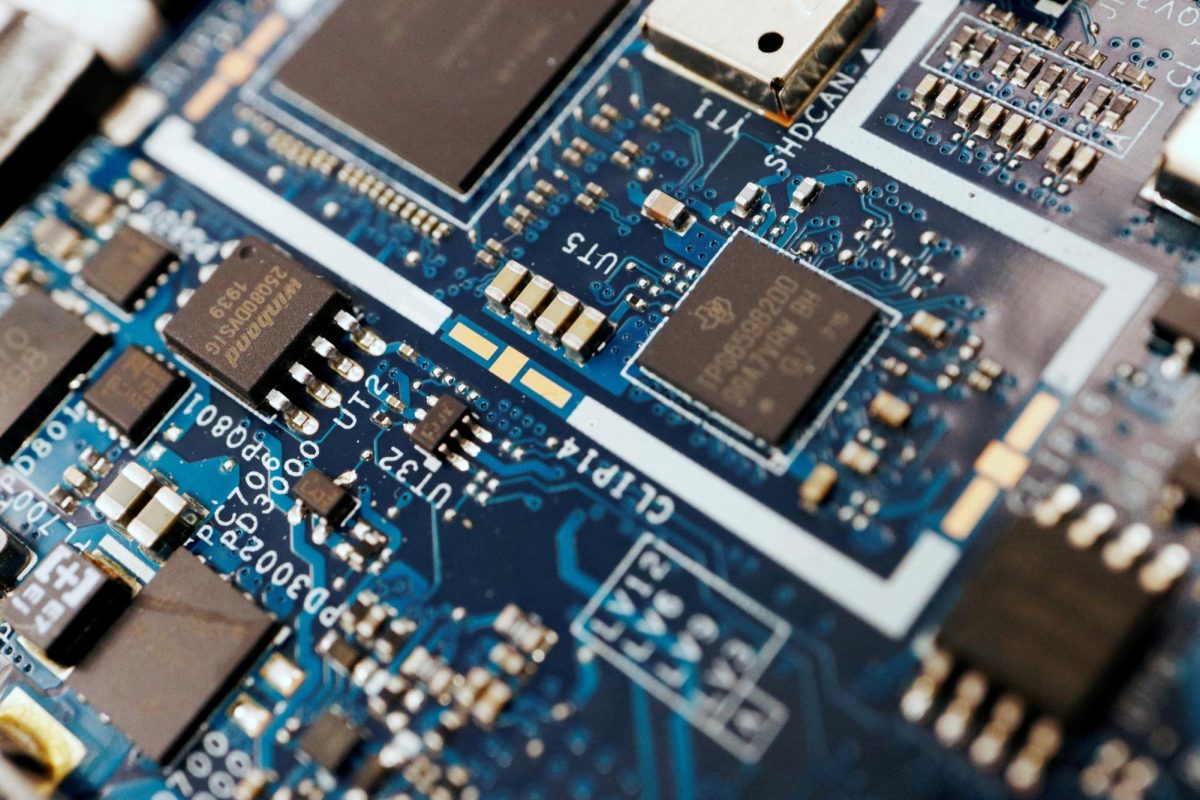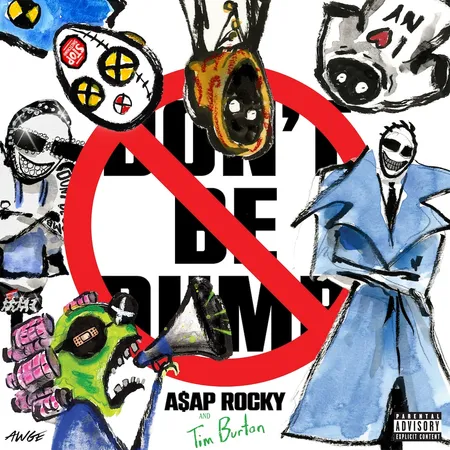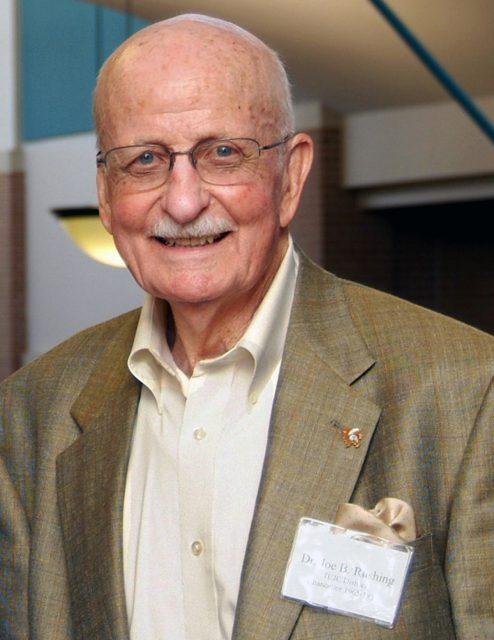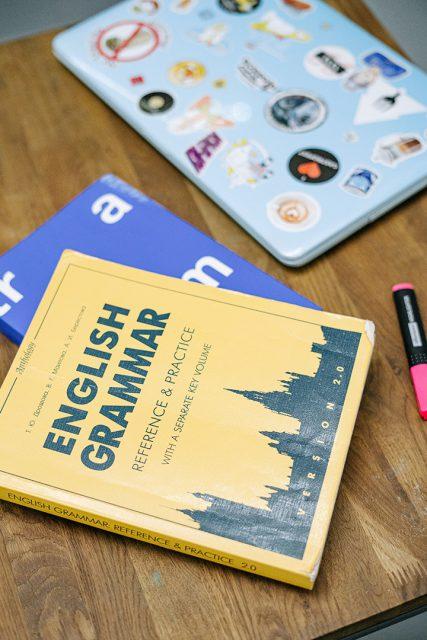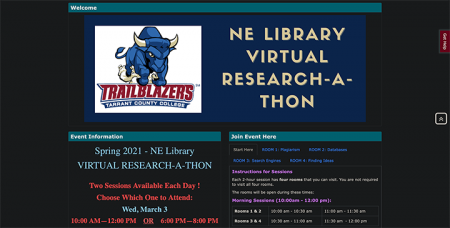
The NE Library Virtual Research-A-Thon included sessions on finding ideas, databases, search engines and plagiarism to educate students on research.
ALYSON OLIVER
campus editor
The NE Library’s Virtual Research-A-Thon provided students the tools they need to conduct successful research for papers, projects and more.
The Research-A-Thon consisted of four sessions each dedicated to a different topic — finding ideas, databases, search engines and plagiarism.
NE public services librarian Bonnie Hodges led the session on finding ideas.
“Everybody rarely realizes how large, how broad their topic is,” she said.
She showed attendees how to analyze a research idea from different angles so it can be narrowed down to a more specific topic.
“You can say, ‘Well, my paper’s about gun control,’ but what is it about gun control?” she said. “Because if you just start talking about that you’re gonna go on for days.”
She demonstrated how to use the TCC library’s resources to begin researching a topic, such as dictionaries, academic articles or eBooks to reference. She also explained the differences between various types of resources such as popular versus academic and primary versus secondary.
NE assistant director of library services April Martinez led the session on databases and showed attendees the front page of the TCC library website and how to navigate to the school’s article database at no extra cost.
TCC has over 100 databases available to students, she said. They are listed both alphabetically and by subject.
Students who are still searching for a topic can look through databases such as Gale.
In Context to find ideas, she said. Students who already have a topic can use databases such as ProQuest to find exactly what they need.
She demonstrated how to navigate through and narrow down the wealth of information these databases provide, and how to quickly assess resources — for instance, by reading the abstract, or seeing how many times a subject term appears in an article — to see if they are adequate.
Databases are easy once you get the hang of them, she said. But she still showed students how to ask the TCC librarians questions online if they run into any hangups.
“Just know the librarians are here to help you,” she said.
NE public services librarian Ricardo Garcia led the session on search engines.
“From experience, we probably know that sometimes it’s hard to find good, reliable information online that your instructor will accept,” he said.
He showed students a variety of search engines they can use, from Google to Duck Duck Go. It’s important to not just rely on a single search engine or the same search terms, he said, since different engines will come up with different results.
Furthermore, he demonstrated how to find reliable information by looking for .edu, .gov and .mil websites rather than relying on .com, .net and .org sites, and how to conduct advanced searches to get desired results.
Students can evaluate a website’s credibility by paying attention to currency, accuracy, authority, reliability and purpose, Garcia said.
Finally, plagiarism means stealing someone else’s intellectual property, said NE learning lab manager Elizabeth Parrish during her session. It is easy to do because one doesn’t always think of taking someone else’s ideas without credit as stealing their property, even though it is.
Most of the time, when students plagiarize, it’s an accident, she said. For instance, they copy and paste a portion of an article into their document and intend to cite the source later, then forget.
Other times, they feel they can’t state an idea better than the author has, are afraid of being wrong when working with a topic they’re unfamiliar with or assume professors will not notice, she said.
All of these things can be avoided by using a works cited page and parenthetical in-text citations for direct quotes and paraphrasing, she said.
She showed students how to properly create these different kinds of citations and discussed the difference between MLA and APA citation styles.
“Use your own words, don’t risk it,” she said. “You know, take a slightly lower grade for making a shorter assignment or turning it in a little bit later, than risking a zero.”