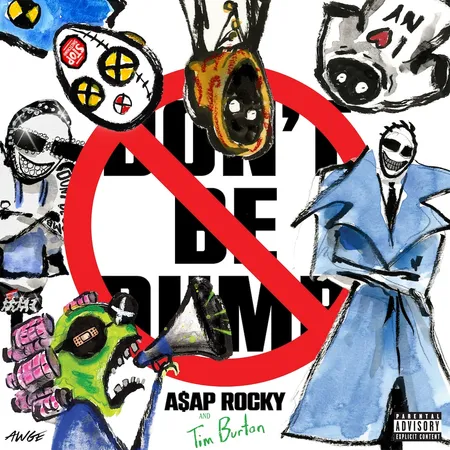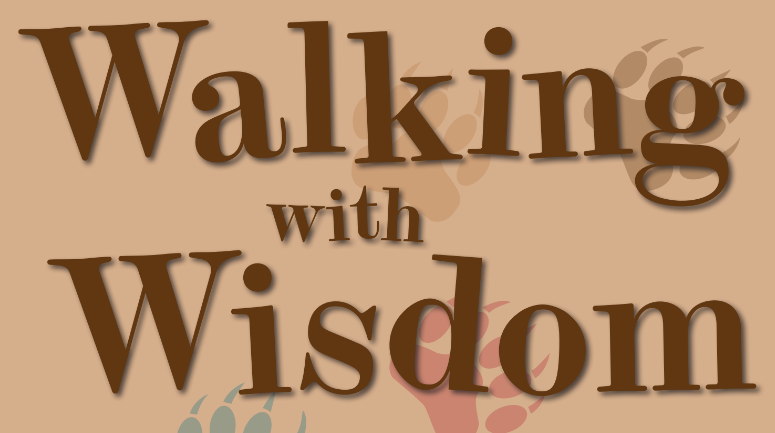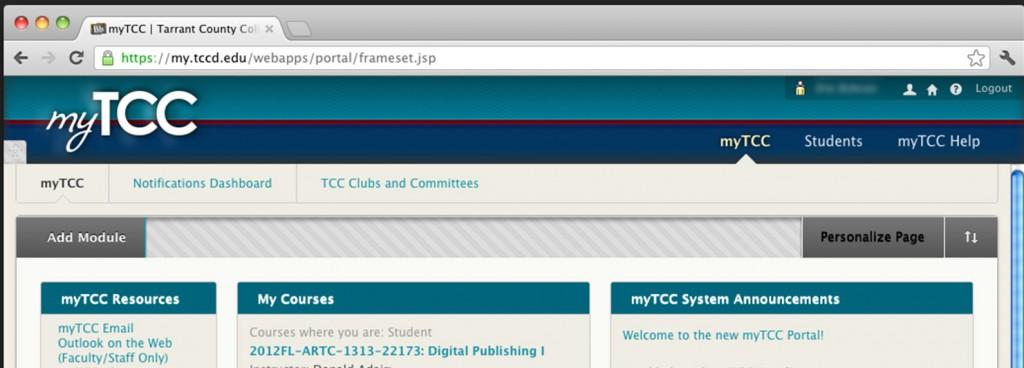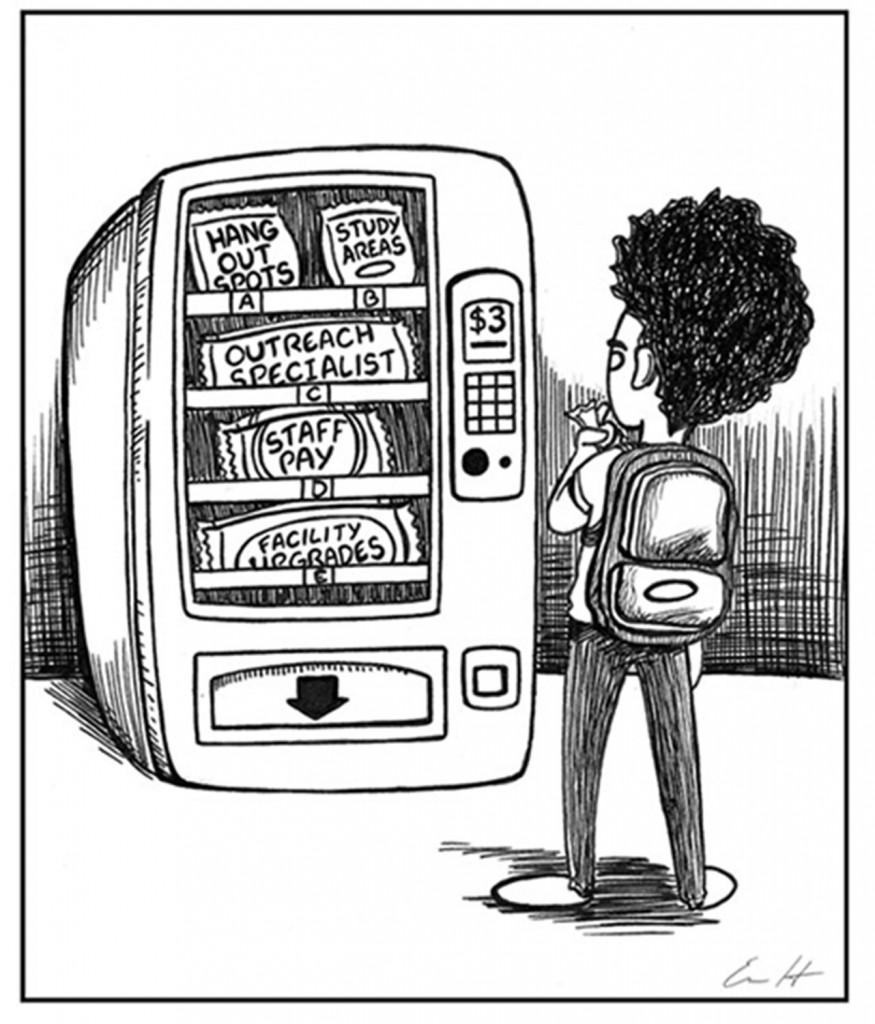By Karen Gavis/managing editor
TCC’s new communication system, myTCC, provides users more storage and a smorgasbord of communication options. However, for some, the transition has not been seamless.
Although myTCC email shares the same username and password as WebAdvisor, first-time users had to reset their WebAdvisor password and were advised to allow 24 hours to access their myTCC email.
 “Having to deal with this the first week of school doesn’t exactly ease my stress for the semester,” said NW student Hayden Johnson.
“Having to deal with this the first week of school doesn’t exactly ease my stress for the semester,” said NW student Hayden Johnson.
Associate vice chancellor of information and technology Richard Sullivan said many students have experienced problems with the system because they typed in their entire email addresses instead of their WebAdvisor usernames.
SE freshman Joseph Allen does not know whether the new email system is better or worse than the previous system, CampusCruiser. However, because the new system locked him out for 24 hours after he set it up, that’s not all he is in the dark about.
“I’ve been trying to check my email for the grant money I’m supposed to earn,” Allen said. “But I can’t log in for password reasons.”
South student Vanessa Norrell also took issue with the lockout period.
“It’s a little bit annoying,” she said. “Nobody really knew that you had to change your password, and you were locked out for 24 hours. And you didn’t know if you had stuff from your teachers.”
CampusCruiser had 480,000 email accounts, so staff worked nights and weekends to help make the transition as smooth as possible, vice chancellor of information and technology Timothy Marshall said.
“Any time you move thousands of accounts from one system to the next, there will be complaints,” he said.
NW student Dianne Espejel said she had just become familiar with CampusCruiser when it changed.
“I wish there was a guide or tutorial for the site, especially for first-time college students. I can’t imagine how much of a foreign concept it must be for someone who just started college,” she said. “The teachers are unfamiliar with it as well, so it’s difficult for them to explain how it works to students.”
Marshall said the best source of information regarding the transition were the FAQs sent to student’s email accounts. And the information is also available at http://asktoro.desk.com.
There, among other things, askToro provided information about how to archive CampusCruiser emails and migrate contact information. CampusCruiser ended on Aug. 31, and emails stored in that system had to be saved manually. During the
summer, emails informed users of the change. However, a tag followed asking that questions be held during that time.
Eason said students made it clear in recent surveys that they wanted one system for everything, thus the reason for implementing Blackboard.
“We have now branded Blackboard as myTCC, and it will be the college’s official portal for students, faculty and staff so that everyone will be able to access all the online tools and services in one place,” he said. “We will continue to build and enhance myTCC in the months to come, so its value for users will continue to increase.”
Perhaps, but for now, frustration has increased.
NE management coordinator and associate professor Mary Alice Smith found it frustrating to be locked out of the system for 24 hours while her password was being reset.
“I was working on distance learning classes and lost a day of work time,” she said. “Once I had a password, it quit working, and I had to wait for another password to be reset again.”
The password change has been an inconvenience but was necessary for security reasons, Eason said.
“The passwords in CampusCruiser were encrypted and could not transfer over to the new system,” he said. “Although we have told students this process could take up to 24 hours, Mr. Sullivan and his staff have been running the email sync manually every couple of hours to see that accounts are updated and active as fast as possible.”
Sullivan said that he knew of only on two occasions when the process took more than 24 hours.
“If there are others, we definitely want to know about it so we can get it resolved as quickly as possible,” he said.
The transition to myTCC email took three and a half months and was a joint effort between the distance learning and the information technology and services teams, Sullivan said. The teams waited for the summer sessions to end and had a short time frame to work.
“Normally, a college this size would take six months to a year to do this,” he said. “It was the only time that worked.”
With the college’s contract with CampusCruiser ending, TCC’s administrators wanted to review all possibilities to see how to best serve students, Eason said.
The new system will allow for single sign-on, which is the ability to access inside myTCC email without having to enter a username and password again. It should be implemented in the next month or so, Eason said.
The system provides significantly more storage space as well. Campus-Cruiser provided 125MB of storage space while myTCC provides 25GB.
“Also, the new email system allows students to program their smartphones and other devices to check myTCC email,” he said.
“The college needs to send email — especially emails concerning alerts, missing classes, payment deadlines — to an email account a student can easily check, so this capability provides a huge step forward with student email.”
Eason said he would encourage students to send some test messages to themselves and explore all of the tabs and options.
“In the mail section, just above the red ‘compose’ button, students can set up folders to better organize email,” he said. “The blue box on the far right, just below the email address, provides access to the help menu so that students can learn more about how the email system works.”
Those experiencing difficulties with myTCC email or needing additional help can call the information and support center at 817-515-8223.
Information center assistant Alan Villafana said the center has experienced an influx of calls recently, but the start of the semester is always a peak season. The wait time to reach Villafana by phone was about 15 minutes. Normally, wait times are about half that, he said.
A large portion of recent calls are about myTCC emails and the myTCC portal, and most are from non-traditional students and freshmen, Villafana said.
“Our hope is that students and faculty will appreciate the new functionality as the semester progresses,” Marshall said.
Although he was not a fan of the new site, TR student Joseph Garcia remained optimistic.
“I guess it was just because of the change,” Garcia said, “But, who knows? Once I start using it, I may like this more.”
Staffers Joshua Knopp and Taylor Jensen contributed to this story.