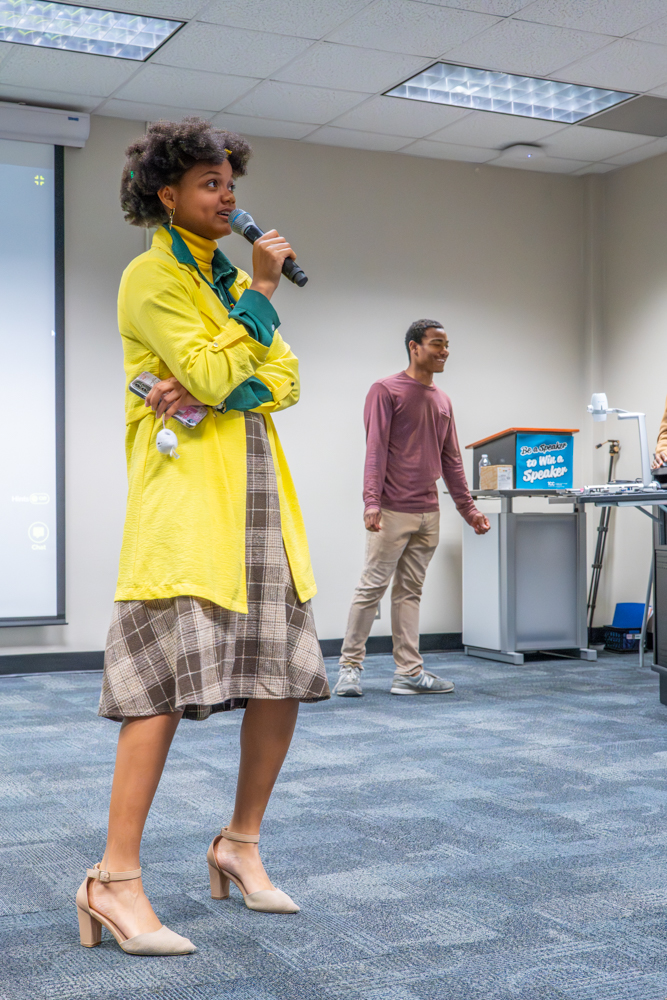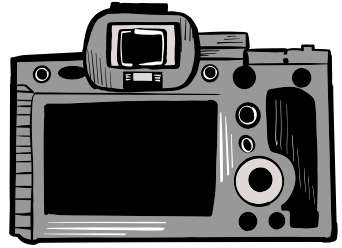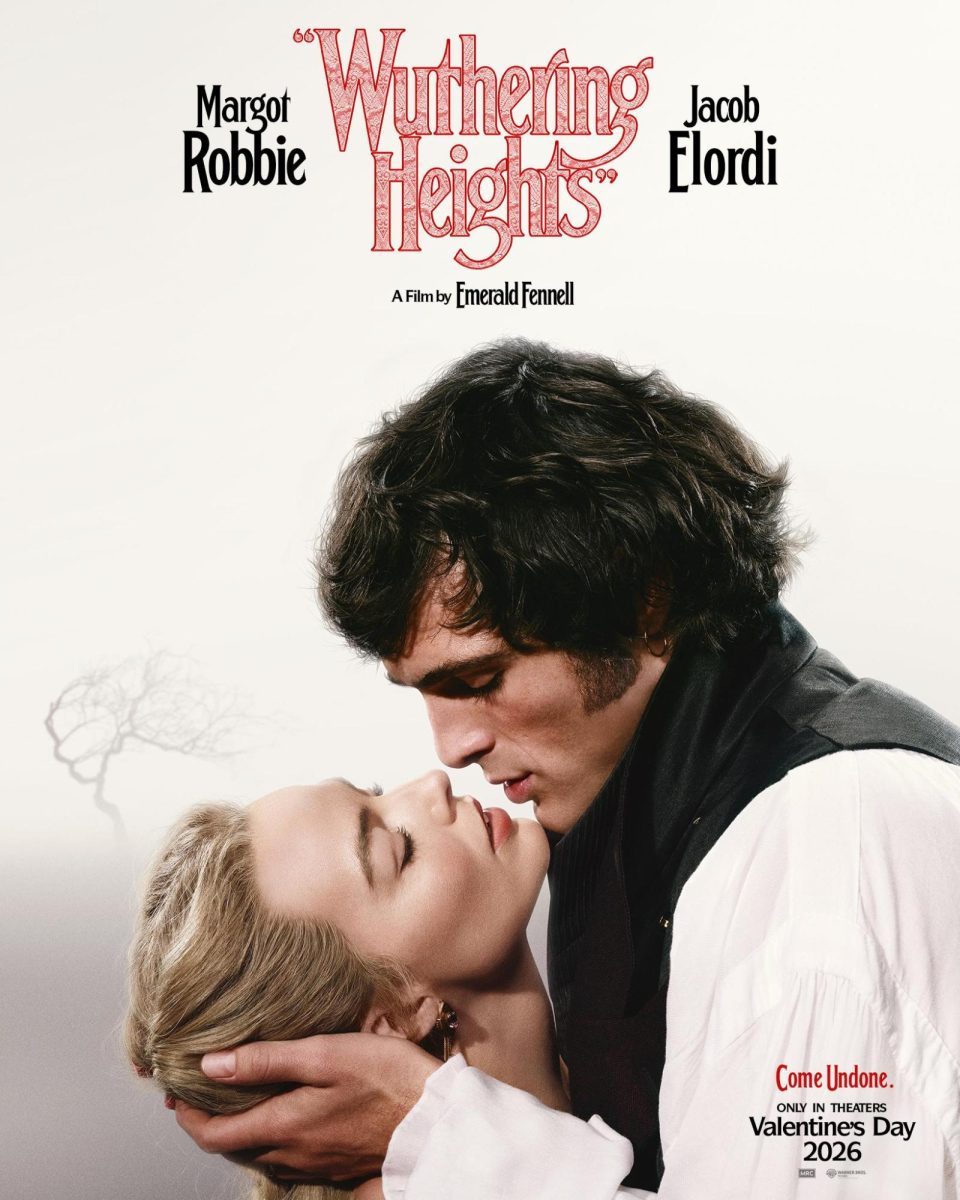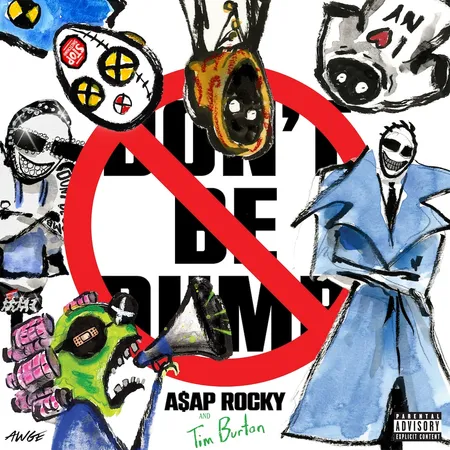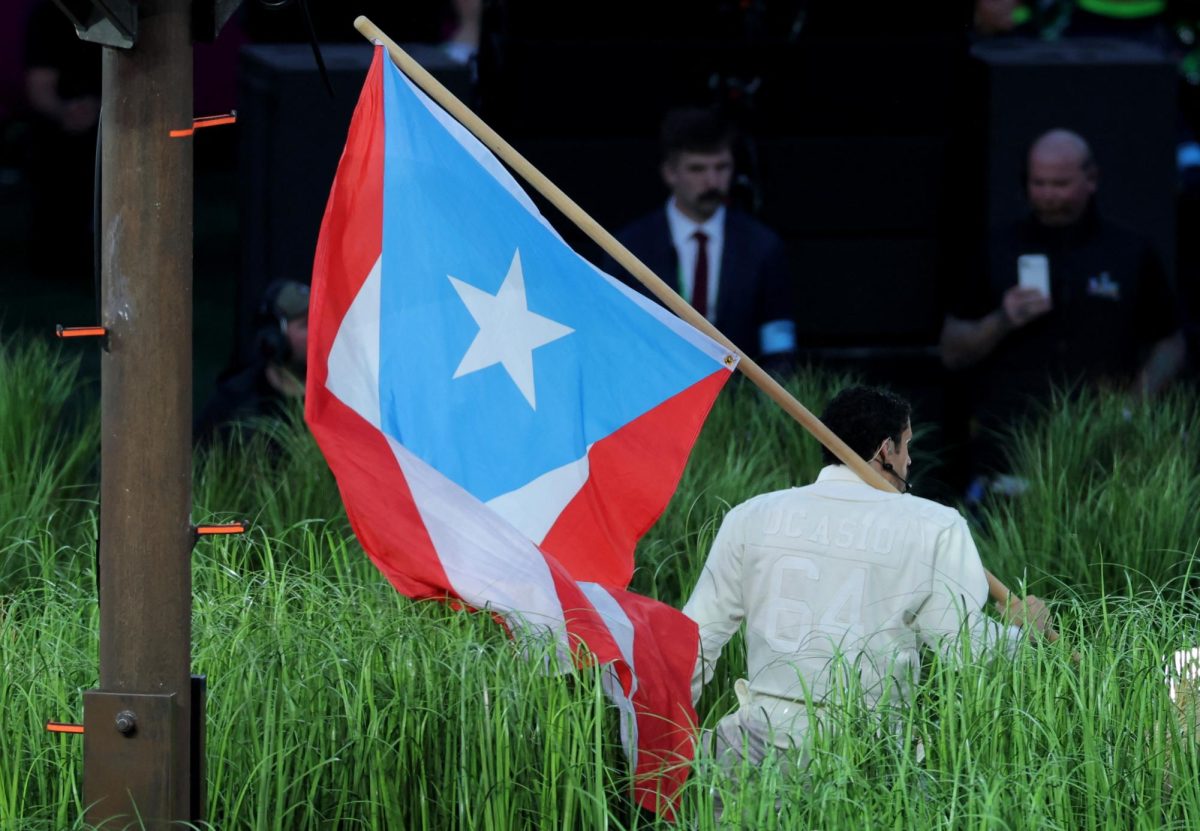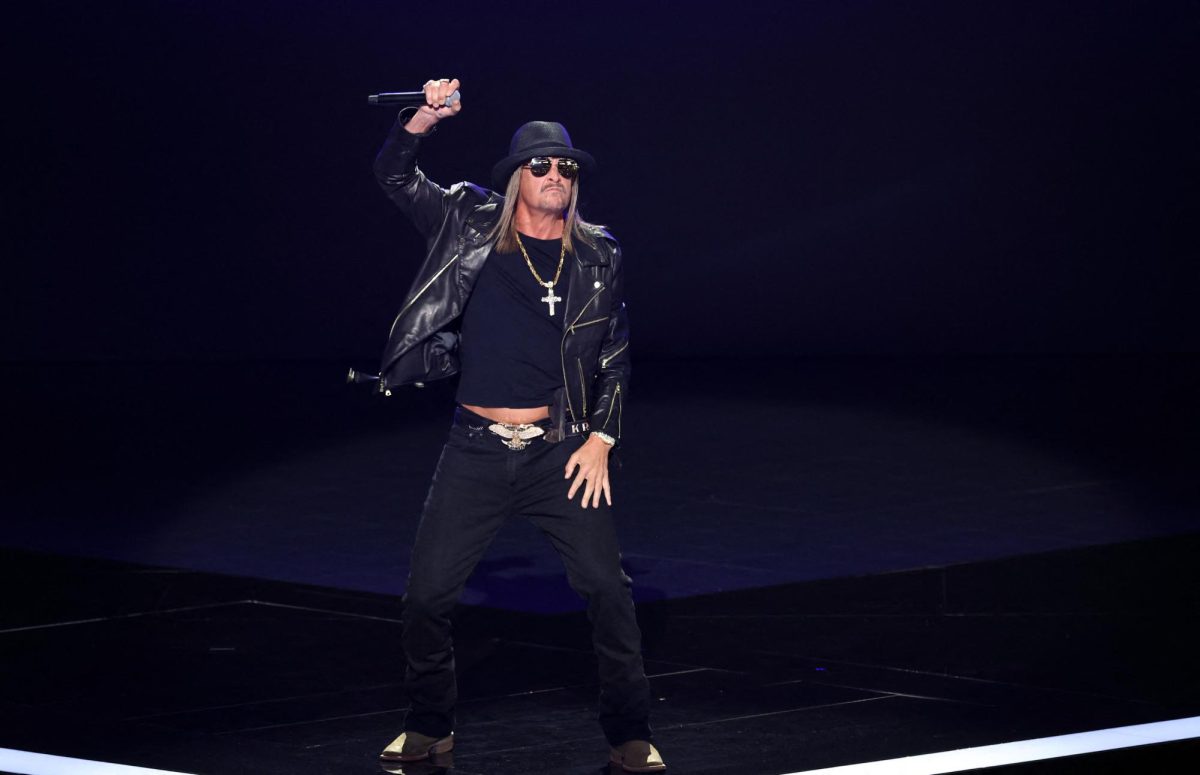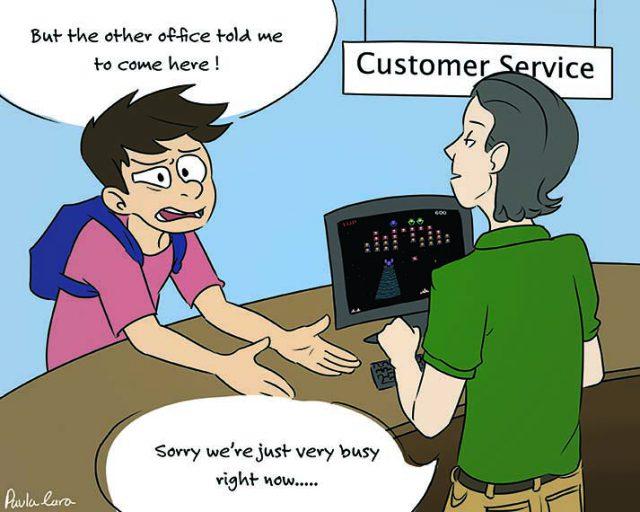By Bethany Narvaez/ nw news editor

The Collegian file photo
After nearly two semesters of WEPA kiosks on all TCC campuses, students and faculty still have a difficult time adjusting to the new printer systems.
NW student and instructional aide Shelby Ross has been helping other students with the printing kiosks, which were implemented districtwide last fall.
“First-time users are a bit overwhelmed, but after they realize how simple it is, it’s not really an issue,” she said. “After I talk to them once, they normally don’t ask me any more questions because they get in the habit of how to use it.”
NW humanities instructional associate Darren Breedlove believes the biggest adjustment for students has been the new fees associated with the printer. Students enrolled in science classes that require them to have a 200-slide PowerPoint presentation printout in class are highly affected by the new prices, he said.
SE student Margaret Konderla likes that TCC provides students an affordable way to attend college but thinks the printing options should reflect that.
“I also don’t like how it charges you more if you have a credit card versus using a WEPA card,” she added.
Many TCC students said that due to the difficulty of the systems, they avoid printing on campus all together.
Konderla stopped trying to use the printers after the kiosk proved to be too much of a hassle.
“I’ve attempted to use the WEPA printers,” she said, “but when I first tried to pay for the WEPA card, it kept rejecting my money.”
The WEPA kiosks, which operate using a cloud-based software, are supposed to offer students a wider range of printing options.
“There’s pieces of software students can install on their own devices,” NW library technology manager Brandon Wineman said. “Students can print from their phone, their laptop or from their home computer. It doesn’t matter where they’re printing from as long as they have an internet connection.”
However, students have found it difficult to actually use the features WEPA offers.
“I tried to plug my phone in to it to get the files off my Google drive, but then I had to go into my Google doc and type everything in,” Konderla said. “It was really annoying and tedious.”
NE student Jessi Jennings liked the ability to print conveniently at a kiosk but found some issues with the navigation of the system.
The title of the documents displayed is limited in characters, which makes it easy to accidentally print the wrong file, wasting money, Jennings said.
“The touch screen for entering my email and Google drive information is probably not as efficient as it could be,” she added. “If there was a way to incorporate a physical keyboard into these kiosks, it would greatly improve ease of use.”
South public service librarian Angela Morse likes that WEPA allows students to print from multiple locations on campus but recognizes some downsides to the kiosks as well. Not all students have a credit card to use for printing, especially those from the collegiate or Everman high schools, she said.
While there are still some kinks to work out with the WEPA software and students are still learning how to use the kiosks, Wineman has high hopes for the system in upcoming semesters.
“It’s still going to be an adjustment for students, but for the most part, they have picked it up fairly quickly,” he said. “It’s just about getting our student body trained for something new.”