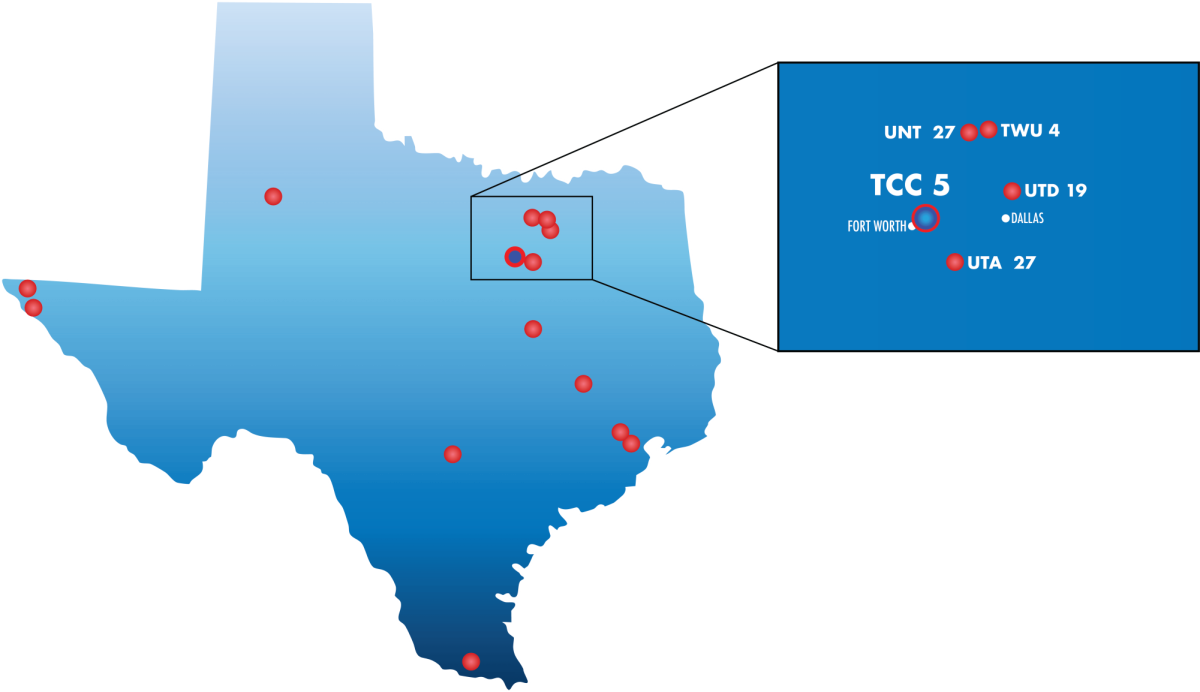By Ryan Moore/reporter
Since PowerPoint is a standard part of student presentations, SE weekend college director Vidya Krishnaswamy held a class on its basics Feb. 27 on SE Campus.
“There are two aspects to PowerPoint,” she said. “It’s a tool, and you need presentation skills.”
PowerPoint has the capability to change the layout of the slides. Whether it’s a title page or a comparison page, PowerPoint has it, Krishnaswamy said. PowerPoint also has different themes to choose from.
“There are tons of designs you can use,” she said. “If you don’t like a design, you can make your own using a template.”
PowerPoint has the ability to add pictures and even videos. Animations can also be done to these add-ins as well as words that are typed on the presentation, Krishnaswamy said.
“You can set your animations on your topic and introductions and have them come in one at a time to keep the audience in suspense,” she said.
To make presentations look good to the eye, Colourlovers.com has color charts to show which colors go well with one another, Krishnaswamy said.
“This is a place where you can get the tricks to making the colors match on the slides,” she said.
SE student Josh Nichols found Krishnaswamy’s advice on adding videos helpful.
“I learned how you could link the video, and I had no idea that you could actually put the video in the PowerPoint,” he said. “I thought that was cool.”
SE student Abioye Arawole was relieved to learn so much about PowerPoint after struggling with the program.
“I have a presentation tomorrow, and I have been struggling for two weeks now with my PowerPoint,” she said. “Now I’m going to go out and finish it for tomorrow.”
More information for PowerPoint is available on the TCC website on the NE Campus library blog.
Five Rules to a Presentation
- Treat your audience like a king
- Spread ideas and move people
- Help them see what you’re saying
- Practice design, not decoration
- Cultivate a healthy relationship with the audience
Source: Nancy Duarte, Duarte.com