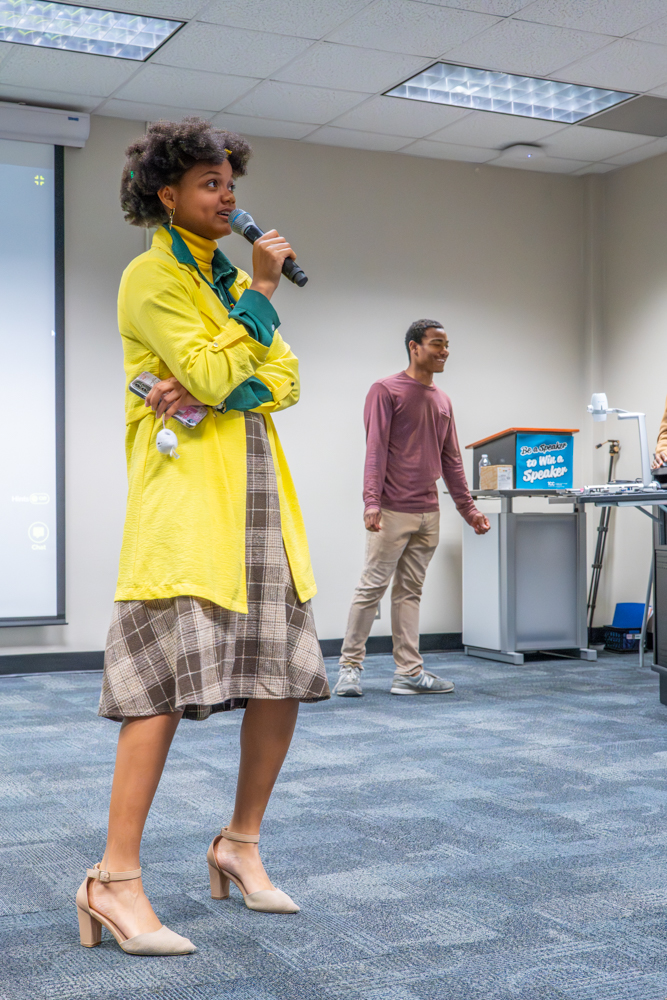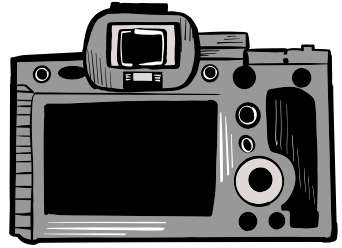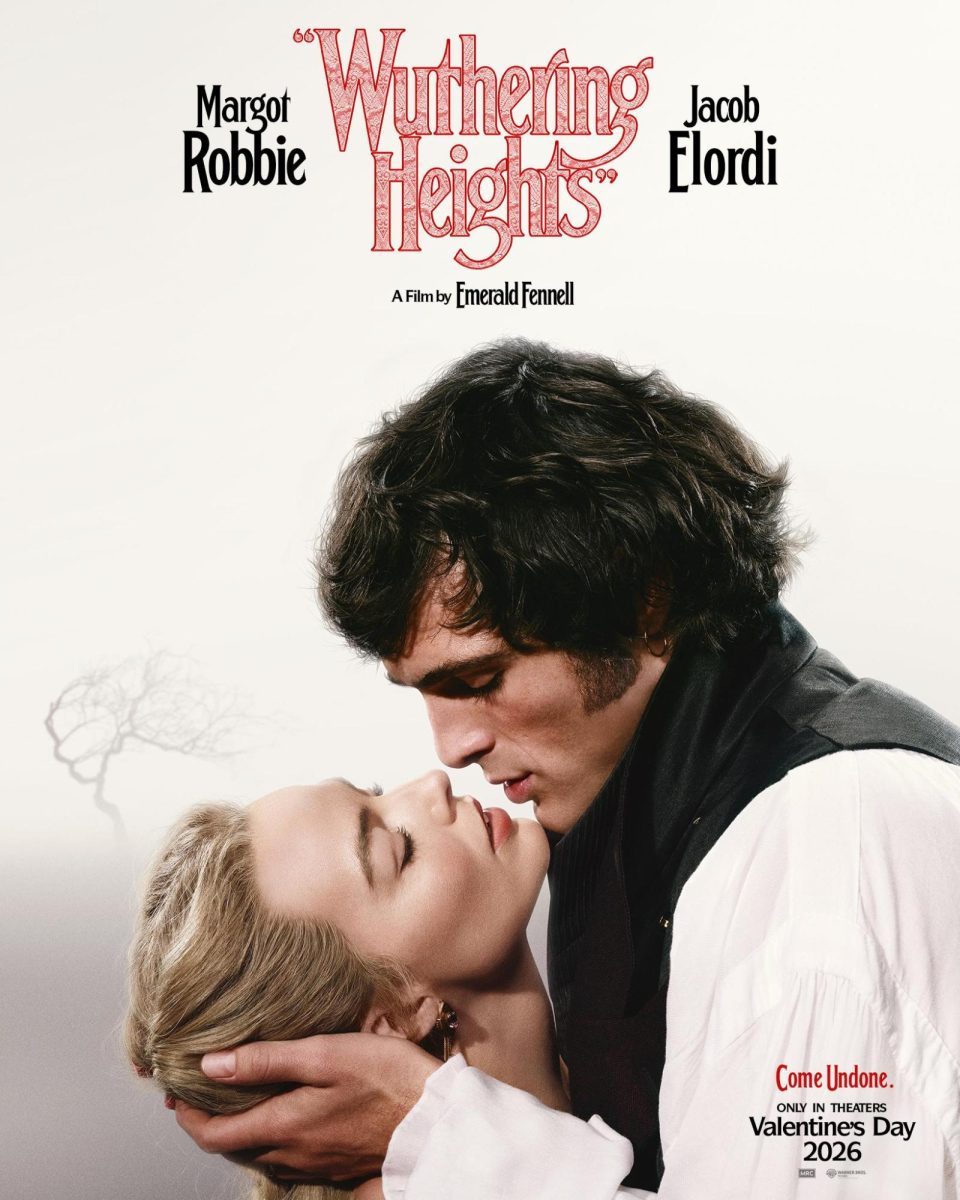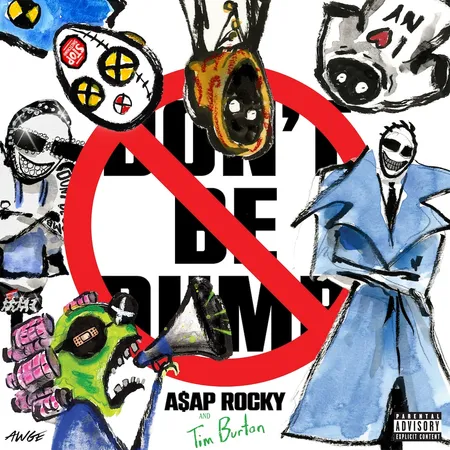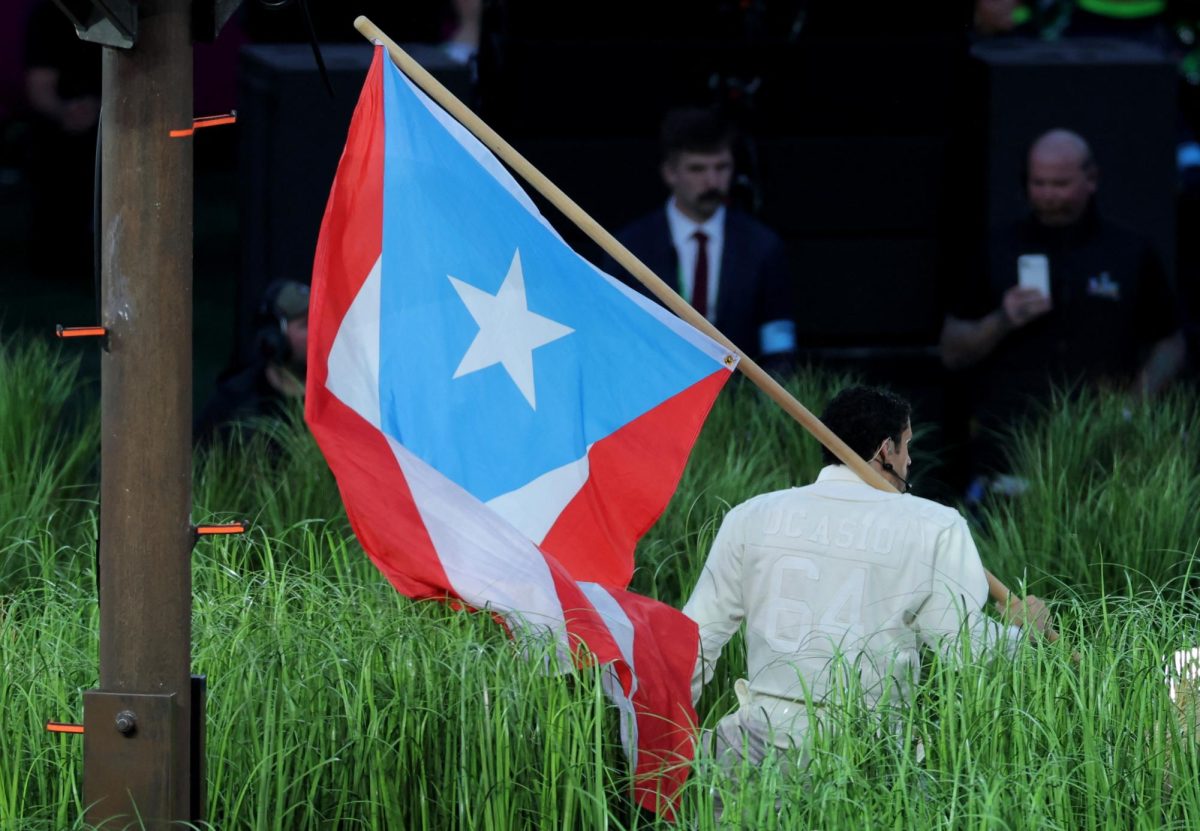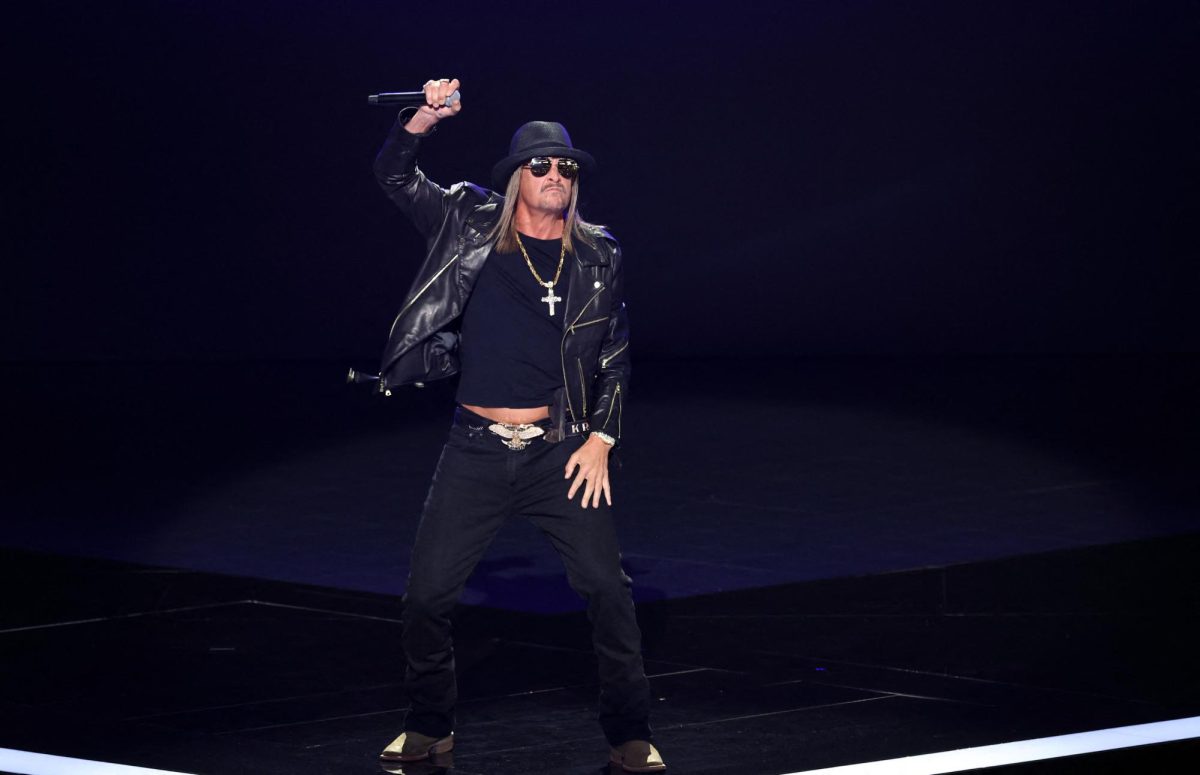By Mollie Pollard/reporter
 Students, faculty and staff can sign up for myTCC alerts to stay informed during an emergency. The alert system is now faster and more efficient, one district administrator said.
Students, faculty and staff can sign up for myTCC alerts to stay informed during an emergency. The alert system is now faster and more efficient, one district administrator said.
“It’s a new and improved notification system that allows faculty, staff and students to get updated with alerts, no matter where you are,” said emergency management coordinator Kirk Driver.
With this service, it allows high-priority messages to be sent during urgent situations, Driver said. MyTCC alerts give a variety of ways for students and staff to stay connected to the most recent updates on their campuses.
Now, students, faculty and staff have the capability to add up to 14 different contacts to their profiles such as multiple phone numbers and numerous email addresses. These services will be used in emergencies, drills and exercises, especially as inclement weather season is right around the corner.
“I have been attending TCC for a couple of years now,” said NE student Michael Ritter. “If I knew that I could have been notified before I left for school on one of those icy days that school had been canceled, I would have saved a lot of time, money and gas.”
Driver said the fastest way to get a message to students and employees is through text messages.
“We want to bring awareness to what is going on around us, and that is most important no matter what the alert is concerning,” he said.
MyTCC alerts are not the only way of notifying faculty, staff and students of an emergency situation.
“We have 1,200 digital clocks placed on all of our campuses that aren’t just for telling time,” Driver said. “These digitalized clocks can send out emergency alerts in numerous ways. They can send out audible and visual messages as well as toned alerts with a click of a button.”
TCC also uses digital flat screen televisions placed on campuses as well. Driver said one of the newest additions is the desktop alert system, which can promptly send out notifications to all TCC-operated computers in a matter of minutes.
“It’s wonderful to know how many different resources TCC offers to help everyone stay informed,” said SE health and physical education assistant professor Melissa Evans.
To start receiving TCC alert notifications, one should go to tccd.bbcportal.com and click “Sign me up!” Enter the information asked to receive an email from the system. From the email, click on the link provided and sign in. Then click “Edit contact information.” Note that the identification number is the student, faculty or staff Colleague ID number.