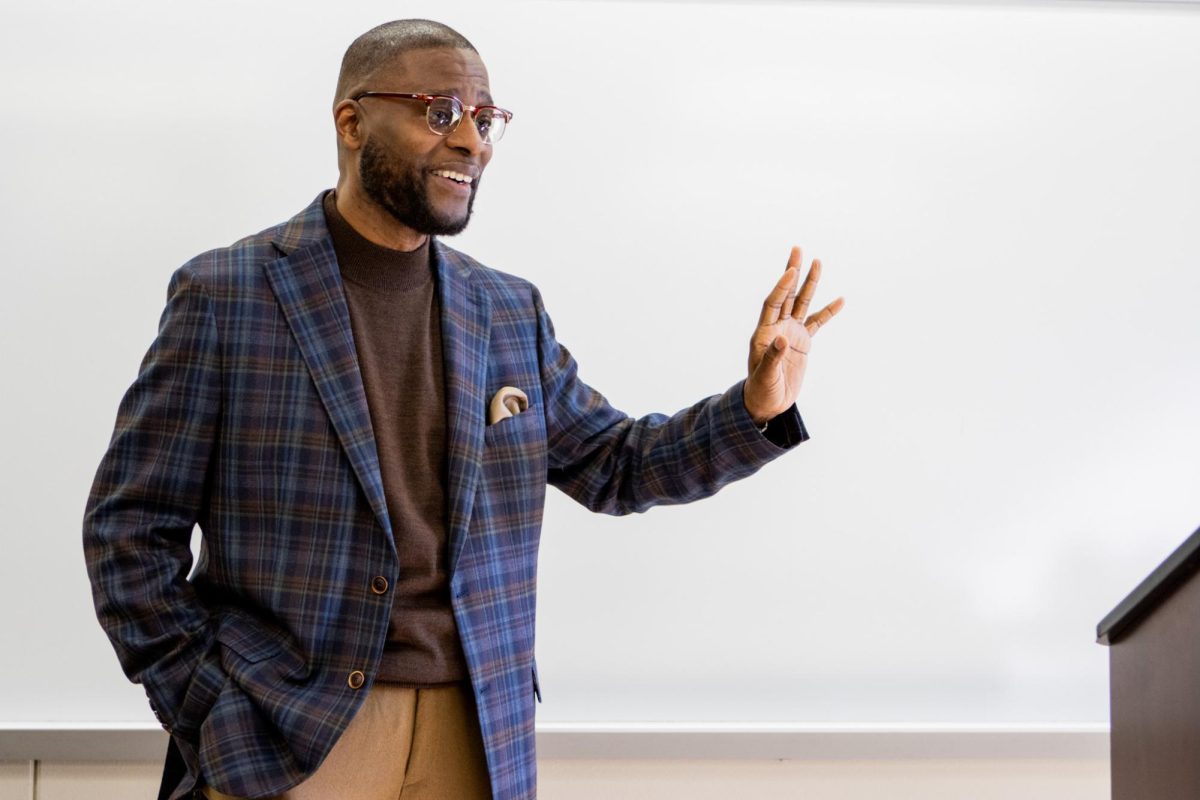By Charles Swanigon/reporter
CruiserAlert, part of CampusCruiser, allows TCC students, faculty and staff to receive notices through mobile devices.
The Web-based service sends high-priority text messages to a mobile device. Notifications come in the event of a campus closing or an immediate threat to the health or safety of the campus community.
The alert messages appear as other text messages do. The cost depends on the carrier and plan with no additional fee to the college.
To sign up, go to Campus Cruiser at my.tccd.edu. First-time users to CampusCruiser will see a pop-up screen appear. Select “Set up my Mobile Profile now.”
All other users should go to the “MyCruiser” tab and select “My CruiserAlert” in the menu bar. Select “Add Phone Number” to enter a mobile number and select a mobile carrier in the designated drop-down menu.
After entering the number and carrier, users will receive a text message on the device with an activation code. Enter that code in the given area on CampusCruiser to complete the process. Alerts will come from “49502.”