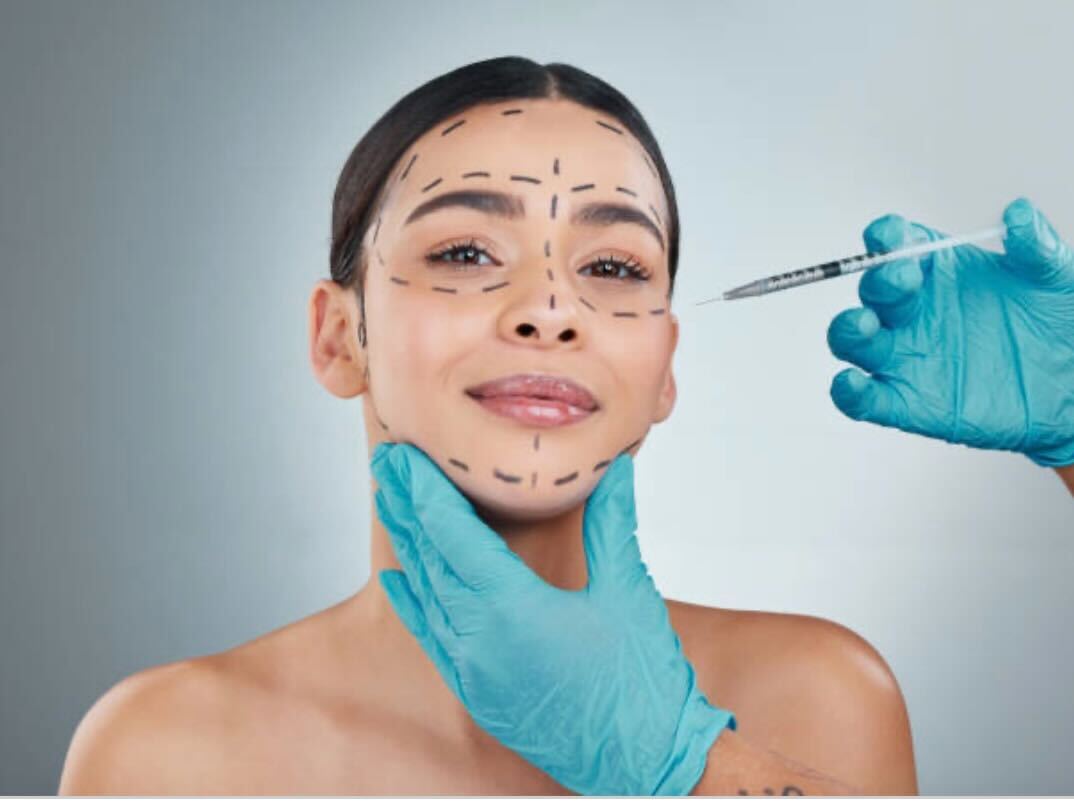Dr. Kevin Eason, director of distance learning, shares his advice on navigating through a distance learning class.
If someone is unable to log in, what should he or she do?
We’d rather students contact the help desk right away if they are having any problems. It would take us only a matter of minutes while it would take students quite some time, being frustrated, trying to make it work. Call us right away (817-515-HELP or e-mail help@dl.tccd.edu.); we are there to help.
What can be done if someone needs help after hours or on weekends?
Someone from the help desk covers e-mail and help desk tickets on the weekends. They usually respond within 12 hours.
Is there somewhere on campus for students to use the computer for their Distance Learning classes?
Many labs allow students to use the computers for Distance Learning services. I suggest they start in the library; if they aren’t able to use those computers, [the librarians] should point you in the right direction.
What is the best type of Internet connection to use for Distance Learning?
Broadband is going to be your best bet.
What should a student do if they lose a connection while in the middle of an assignment or test?
Immediately contact the instructor and give them the specifics (you lost power). The teacher usually would be more understanding.
How do students ensure their spot in a Distance Learning class?
The key is to plan a schedule in advance and register as soon as possible to ensure getting in those courses.