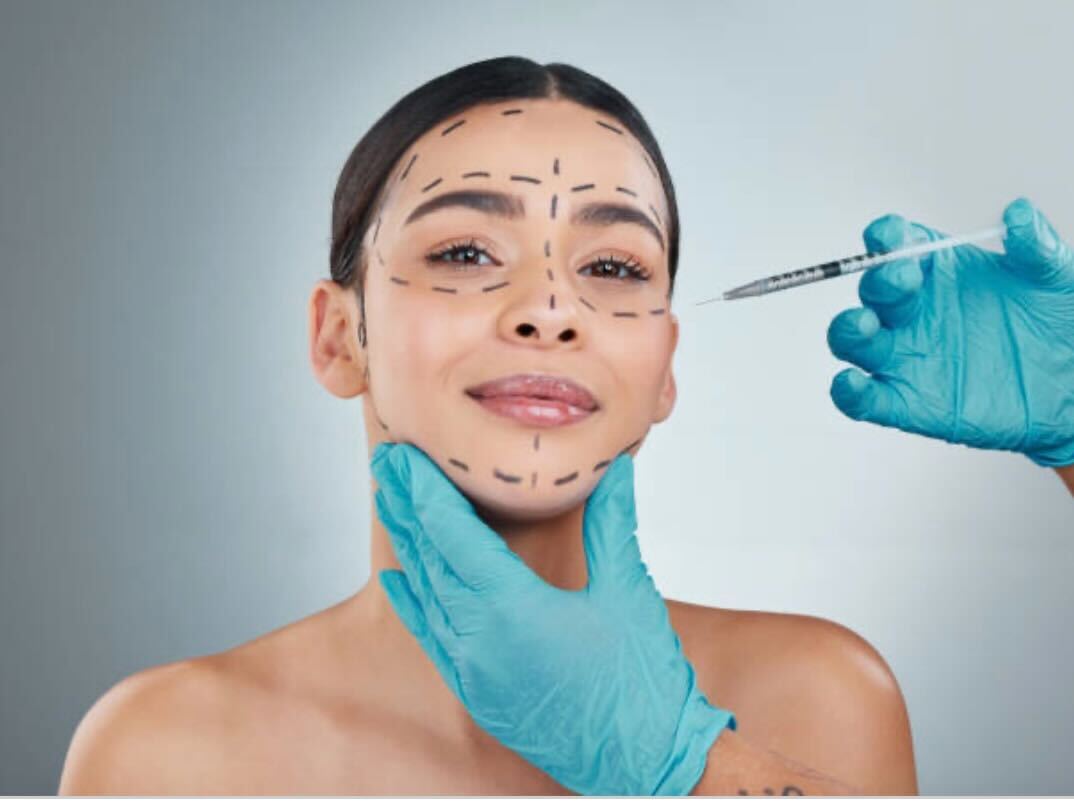By Christopher Harrell/reporter
Long gone are the days of having to take notes with pen and paper.
With the continuing advancement of technology and the ever-growing market in mobile apps, scurrying to jot down a professor’s notes is becoming a thing of the past.
One app that has gained student interest is Evernote, released in 2008 as an open web beta and later migrated to iOS, Android, Mac and Windows platforms.
Evernote is a way to capture all thoughts, ideas, notes and inspirations into a single place.
With this free app, students can access everything whenever they need it from whatever computer or mobile device they use.

“Whenever we take notes in class, I open Evernote on my Mac and start typing away,” said Vannasin Khounvivongsy, a SE Campus art student.
They can type a note, store documents, record audio or capture a photograph. Evernote keeps all information in one place where it is searchable and accessible.
Class notes, schedules, assignments, lesson plans, research or anything related to schoolwork can be added to an Evernote account.
In addition, students can organize content by notebooks as well as tags to keep everything in order. Evernote works by automatically synching with other devices.
“I have all my classes organized in notebooks and can easily search my notes by tags that I’ve assigned for each lecture,” Khounvivongsy said. “I also like the ability to share notes with others, which comes in handy if I’ve missed a class. The tags for notes work like tagging photos on Instagram.”
Students can type text notes directly into Evernote or take handwritten notes on paper and then scan them into Evernote where they will become searchable and available when needed. They can also snap a picture of the whiteboard in class, and Evernote will make the handwriting searchable.
Every note automatically gets a date stamp, so students can review what they were doing on a particular day.
The application also reduces paper clutter by scanning in handouts, worksheets and syllabi and organizing them into class notebooks.
SE student Tommy Boonsong uses Evernote to record his lectures.
“If I have an exam day, I will play the recording from the Evernote in my car and listen to it on the drive to school,” he said.