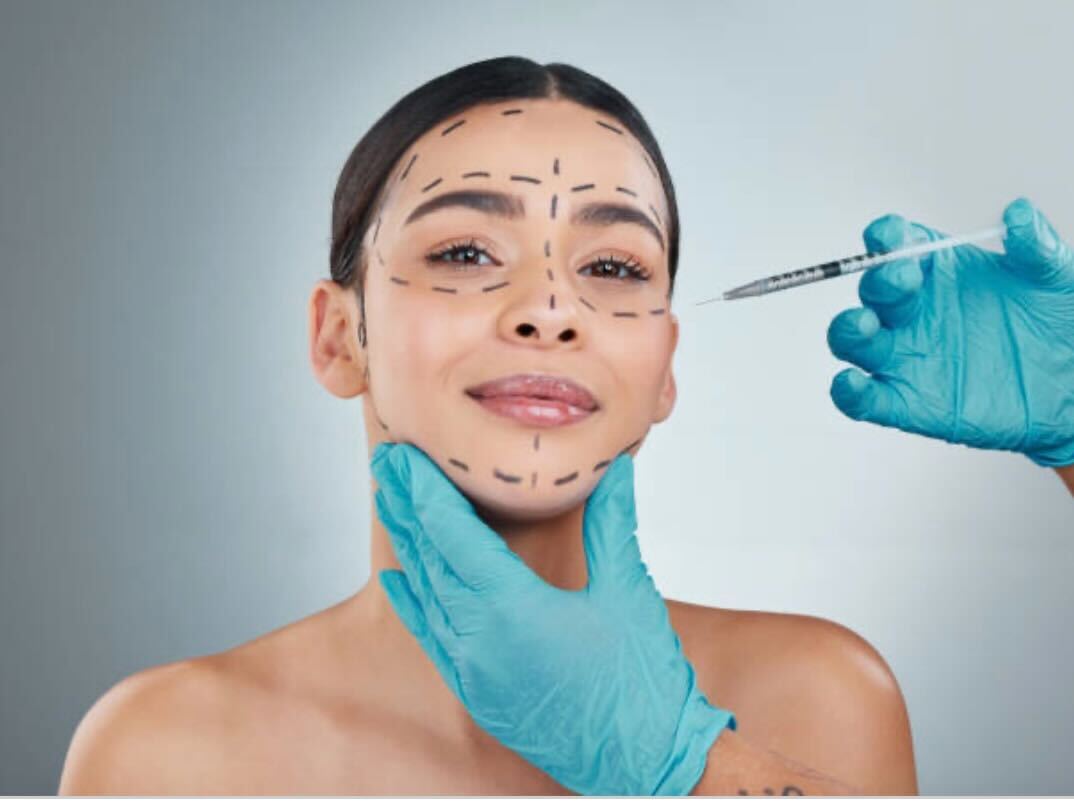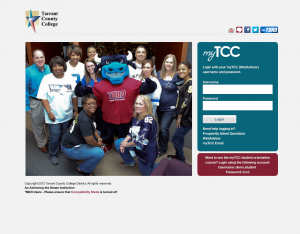
By Rhiannon Saegert/nw news editor
MyTCC, WebAdvisor, the library website and the official TCC website all change according to requests from students, faculty and staff, but the changes will always take time.
NW library technology manager Brandon Wineman said he’s seen which parts of each website give students, faculty and staff trouble.
“I see it from both ends,” he said. “I see what students see and what faculty and staff work with. It‘s a lot better than it used to be.”
The district mandates what color schemes and logos each website uses, but the choice isn’t purely cosmetic.
Functionally, there is no difference between myTCC and Blackboard but a “boilerplate,” which is all the user sees. It ties everything together and makes it look uniform, Wineman said. This keeps students from getting confused and keeps everything consistent.
“It takes time for change to happen,” he said. “We’ve made a lot of changes. We’ve changed a lot of the links and structure.”
Wineman said the most common complaints are the multiple logins and the difficulty of navigating TCC’s main website.
“Finding any information on the main website right now is a minor nightmare,” he said. “Web design is an iterative process. It can always be redesigned and made better. It’s not perfect, but we’re getting there.”
He also said the college has spent a large amount of time and effort gathering feedback from students and staff.
“There’s been I don‘t even know how many focus groups and studies,” he said. “All of [the websites] are changing. We have seen changes already.”
SE library technology manager Andrew Strohschein said he remembers when professors made their own websites independent of any districtwide site.
“CampusCruiser brought all that together,” he said. “I remember when CampusCruiser was the new, fancy thing. The library systems we first had were something out of the Stone Age. It was good for the time, but it became very outdated.”
Strohschein said some minor changes will occur to the student interface next year, but they will be improvements.
“Next year, we are transitioning to a completely new back-end database,” he said. “The screen we look at is not very user-friendly. We’re trying not to do too much to the website.”
“Back-end database” refers to the parts of the website the library staff will use. From the student’s perspective, not much will change. Currently, TCC’s libraries use a program called Voyager. Next semester, the library will transfer to a program called Alma.
“It’s supposed to integrate Primo much better,” he said.
ExLibris Primo is the name of the software TCC’s library now uses. Its search engine consists of one search bar rather than a traditional filter. The intention was to give students a Google-like search engine they would be more familiar with.
“Primo, with Voyager, can be kind of buggy,” Strohschein said. “The current software we use has updated since 2001, but there have been a lot of improvements since then.”
SE learning lab manager Ralph Smoak said TCC’s first interface, CampusCruiser, was criticized by students not long after it was introduced in 2002.
“You have to understand: Anything that’s providing service for students is actually hosted by other companies,” Smoak said. “What they do then is work with TCC to create a portal, so a student logs in through a TCC webpage.”
He said CampusCruiser was a decent first attempt at having an interface where students and teachers could interact, but students quickly grew impatient with it.
“Students saw other services available at other schools, and soon they were asking for more,” he said. “Because Blackboard was used by so many other schools, that’s what people started asking for. The administration took action on it.”
Online services coordinator Wade Couturiaux said TCC collects feedback on the myTCC Portal through student surveys conducted every semester.
“I believe there are a few questions in the survey that pertain to the learning management system (LMS),” he said. “I believe that Distance Learning is also in the process of developing a more detailed survey for both faculty and students with questions that are more specific to their experiences with using the LMS.”
Couturiaux said the most common complaint from students and staff is the hassle of signing in to their email, myTCC and WebAdvisor separately.
“The biggest item that faculty, staff and students are asking for at the moment is a single sign-on solution,” he said.
Couturiaux said this is far from easy because each tool is completely separate from the others.
“There is currently not a target date in place for implementing this, but the college is actively researching solutions,” he said.
MyTCC will receive a service pack upgrade on May 15, Couturiaux said.
“While it won’t provide any significant changes to the way that the myTCC Portal looks and feels, the upgrade will provide a few new tools for both faculty and students,” he said.